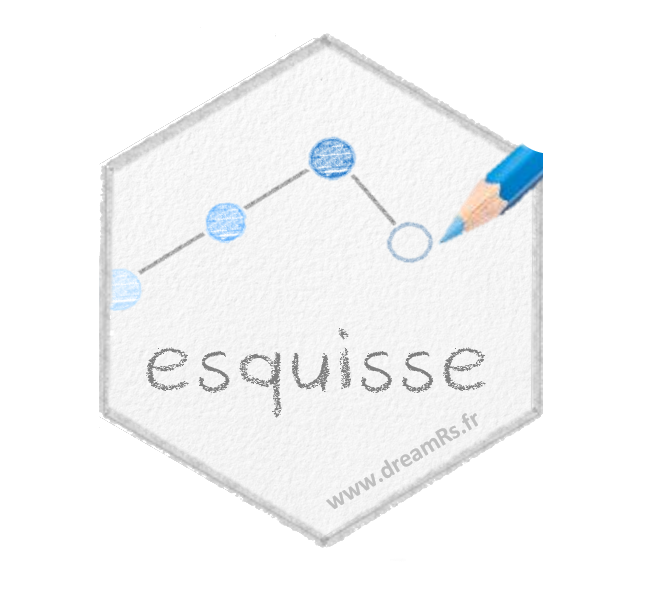DEPRECATED, see esquisse-module.
Usage
esquisserServer(
input,
output,
session,
data = NULL,
dataModule = c("GlobalEnv", "ImportFile"),
sizeDataModule = "m"
)
esquisserUI(
id,
header = TRUE,
container = esquisseContainer(),
choose_data = TRUE,
insert_code = FALSE,
disable_filters = FALSE
)Arguments
- input, output, session
Standards
shinyserver arguments.- data
A
reactiveValueswith at least a slotdatacontaining adata.frameto use in the module. And a slotnamecorresponding to the name of thedata.frame.- dataModule
Data module to use, choose between
"GlobalEnv"or"ImportFile".- sizeDataModule
Size for the modal window for selecting data.
- id
Module's id.
- header
Logical. Display or not
esquisseheader.- container
Container in which display the addin, default is to use
esquisseContainer, see examples. UseNULLfor no container (behavior in versions <= 0.2.1). Must be afunction.- choose_data
Logical. Display or not the button to choose data.
- insert_code
Logical, Display or not a button to insert the ggplot code in the current user script (work only in RStudio).
- disable_filters
Logical. Disable the menu allowing to filter data used.